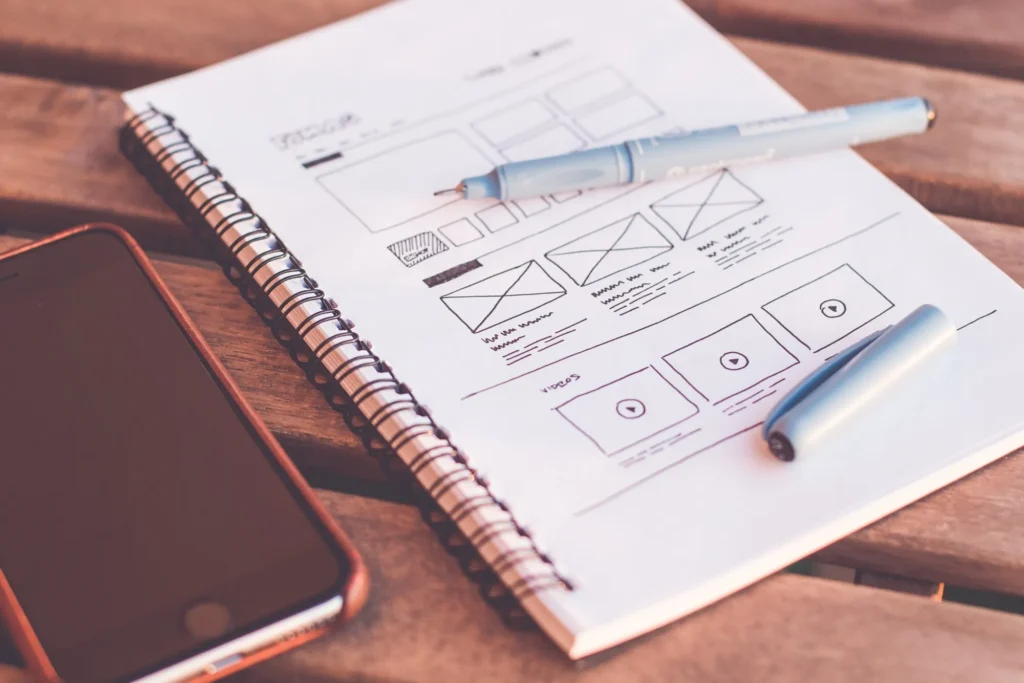Did you know that there are over 1.86 billion websites that are active as of June 2021? With every year, the number of active websites grows. Numbers that big can be hard to wrap your head around.
Not only is every year increasing in websites, but it’s also increasing in web users. In this digital age, have an operable, user-friendly website is extremely important for business owners or website developers.
When creating a website there are several key elements to pay attention to that will bring you the most success and make your audience happy and satisfied.
If you are just starting with web design or looking to update your current site then this guide will help you map out and put your ideas in place.
What Is Web Design?
When you think of web design, you may be picturing picking different text fonts, background colors, and fun images to spice up your page. While all of these things go into making a good website, there is also a lot more to web design.
Web design can often be a complex task. Don’t worry though, that doesn’t mean it has to be difficult! There are a few things to keep in mind when starting to build a website.
A well-functioning website should have:
- Usability
- Reliability
- Relevancy
- Traffic and Engagement
- Structure
To achieve these things for your website, you will need to plan out some other things besides aesthetics before getting started.
Web design is combining content strategy, specific styling, marketing knowledge, and understanding the functionality and accessibility of your website.
Having a strategy for your website and setting goals and a style guide for yourself will help you to create a well-functioning and appealing website.
Finding Inspiration
Before you dive into creating your website layout, you should make a plan of how you want it to look. Finding inspiration will help you to create a style guide that will be easy to follow and make later tasks easier.
Consider the purpose of your website to find your inspiration. This can help you do research to find similar websites, and get a feel for what your competition is doing.
Is your website promoting natural products? Consider using earth tones or botanical designs. Are you creating a website for an art gallery? You can implement trendy design features or a photo grid to easily display photos.
The possibilities and opportunities are endless, so make sure you have a solid idea of what you want your website to accomplish so that you can create a style guide and website layout that best suits you.
Choosing a Web Design Tool
There are a couple of routes you can take when beginning to design your website. Depending on the time you want to spend on developing your website layout, certain options may be better than others for you.
One of the easiest ways to develop a website is to use a Content Management System (CMS) platform and input your own content.
CMS platforms will allow you to still design your layout and create your own website design style guide, but also give you template options to choose from so you aren’t starting completely from scratch.
Another option for a web design tool is to create all of your web pages from scratch. This will involve prior meditation and purchasing software that will help you accomplish your design plans.
This option will allow you to have total design freedom and you can create a completely personalized website layout, but you will have to invest a lot more time and money into this step.
Web Design Elements
Now that you have your inspiration and have a plan for how you will build your website, it’s time to decide with will go into your website. It’s time to pull out your web design style guide and get to work.
Find a color scheme that you will stick with throughout your website. Try to only stick with a few colors to make sure your design doesn’t look too busy. Try to be consistent with the same fonts for this reason as well.
Consistency not only makes your website look more appealing, but it also makes it easier to navigate. You can even help your audience navigate your website by color-coding certain links or pages on your website.
Incorporate your media into your website, but don’t overcrowd the pages. Make sure your pages look balanced. If your pages looked too cluttered, it may be a good idea to remove some media elements.
Put the important elements of your website in obvious places. By using visual hierarchy, your audience will naturally be guided where you want them to go on your website.
Make sure you incorporate your keywords throughout your website to boost your Search Engine Optimization (SEO). This will help you to bring in more traffic to your website.
Functional Elements
Make sure that your website is easy to navigate. Having clear, specific navigational instructions and prompts will make for a smoother experience for your audience.
A great element to incorporate into the navigational process is to incorporate breadcrumbs into your design layout. This will allow your audience to backtrack if they are not finding what they are looking for.
Make sure you follow website design guidelines for accessibility. This will make sure that your website is functional and usable by everyone.
Types of Website Design: Adaptive vs. Responsive
With so many ways to access the internet these days, it is important to accommodate the difference in devices to make sure that your website is coming across how you intend it to.
These design layouts allow your audience to access your website on mobile devices with no issue. There are two ways you can go about this: adaptive websites and responsive websites.
Adaptive Websites
Adaptive websites will change based on preset screen sizes. This option requires you to create several versions of the same web pages in different dimensions, then the website will adapt to the device being used.
This a good option if you are updated an already made website to be more mobile-friendly.
Responsive Websites
Responsive websites respond to the device being used and then change the website layout and size to fit the screen. While adaptive websites give you more control over the sizing, responsive websites tend to be easier to maintain.
Responsive website layouts are more common when building a new website because it doesn’t require you to create preset size templates for each device type like adaptive websites do.
Adaptive Website Builders
Depending on your template, certain CMS platforms can be both adaptive and responsive website builders.
You can use your CMS website builder to create preset sizes for your page or create them on the computer software that you purchased and upload them to your website builder.
Responsive Website Builders
There are many options for responsive website builders these days. Since it is an easier option to maintain, responsive websites are more popular than adaptive websites.
Not only will your CMS platform most likely have a responsive website template selection, but there are also a number of other programs that you can use such as Wix, Squarespace, and Godaddy.
Next Steps
Now that your website is complete, the next step is to maintain your website. In order to keep a well-functioning website, it is important to keep up with your audience and the performance of your website.
Keep track of your conversion rates to see if your website is coming across and functioning the way you want it to. This will help you see if your audience is engaging with your website.
You can track analytics on your website to see what pages are more frequently visited and what pages may need some updating or bug fixing.
To find out exactly how your website is reaching your audience, you can conduct a survey and gather audience feedback. This will allow you to take the information you learn from them and apply it directly back into your website.
Effortlessly Assemble Your Website, No Code Required
Building your own website doesn’t have to be a hassle. This ultimate web design guide will give you everything you need to know about creating a functional, up-to-date website.
Don’t be afraid to dive into the world of web design. With the right development and elements, your website will be up and running smoothly in no time.
Want to learn more about web design, or want to find out how you can optimize your digital marketing strategies? Contact us today to tell us about your business!